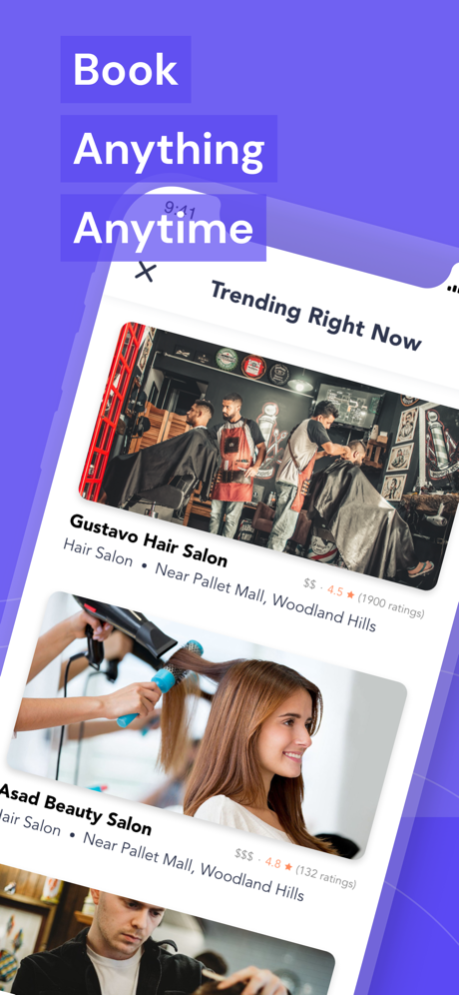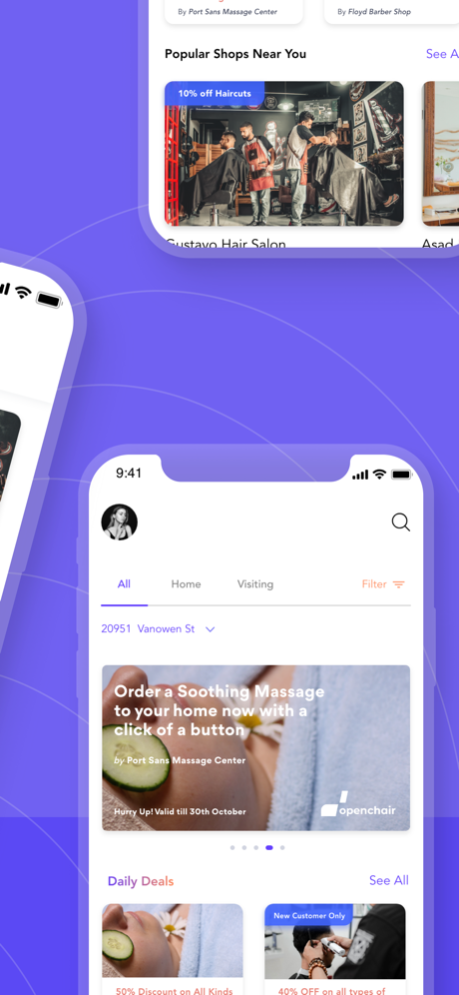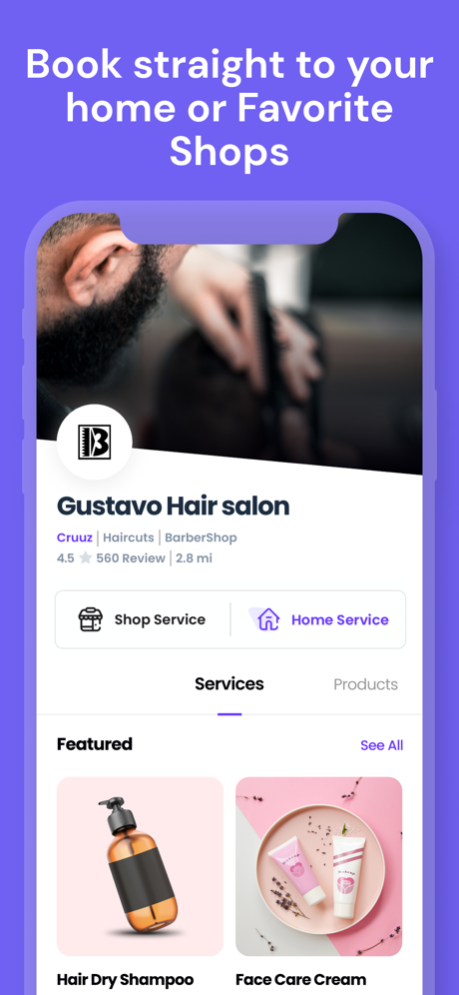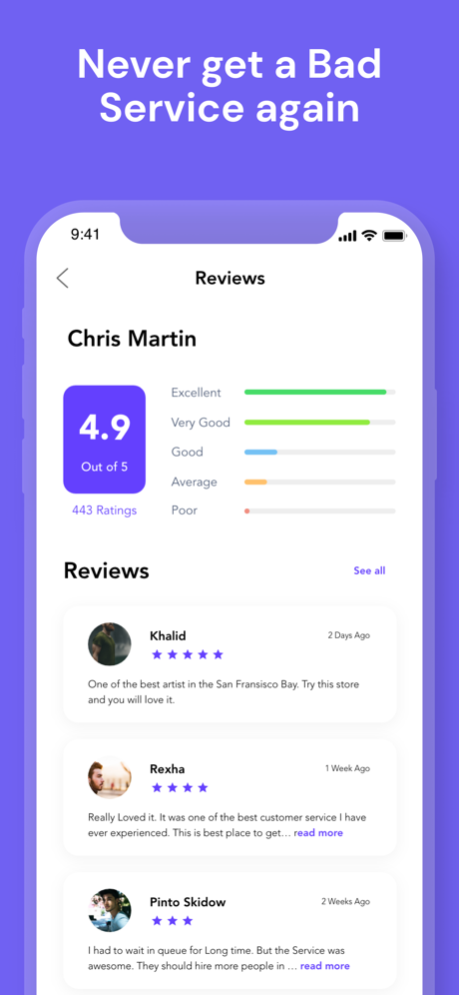Cruuz - Book an Appointment 2.5.3
Free Version
Publisher Description
Book all your favorite services from one convenient place. Cruuz offers a large variety of beauty and care services, ranging from barbershops to mobile salons at your door. No longer do you need to stress for an appointment or a way to manage it. Let us be your personal stylists, and help you look and feel the best you can.
ALL YOUR FAVORITE SERVICES CLICKS AWAY
Book a last minute haircut with your favorites. Unwind after a long day with a massage in the comfort of your own home. Find whatever you need with the best in your area.
BOOK IN SHOPS OR IN HOME
Enjoy all your favorites wherever you’d like them. Whether it’s a haircut at your nearest barbershop or a manicure in your own home.
MANAGE YOUR APPOINTMENTS
Enjoy live tracking of your order, and constant status updates. Let us help you take full control of your comfort and look. Reschedule or manipulate your appointments with ease.
KNOW WHAT YOUR GETTING
Enjoy our professionals fully detailed catalogs of all your favorite services. Checkout all reviews to make sure you're getting the best!
PAY ONLINE
No more awkward moments paying with wet nails or deciding on a tip.
DEALS ON DEALS
Checkout all the best offers in your area. Enjoy discounts on all your favorite services and products. Never overpay.
Dec 17, 2022
Version 2.5.3
New user interface
About Cruuz - Book an Appointment
Cruuz - Book an Appointment is a free app for iOS published in the Food & Drink list of apps, part of Home & Hobby.
The company that develops Cruuz - Book an Appointment is CruuzLLC. The latest version released by its developer is 2.5.3.
To install Cruuz - Book an Appointment on your iOS device, just click the green Continue To App button above to start the installation process. The app is listed on our website since 2022-12-17 and was downloaded 1 times. We have already checked if the download link is safe, however for your own protection we recommend that you scan the downloaded app with your antivirus. Your antivirus may detect the Cruuz - Book an Appointment as malware if the download link is broken.
How to install Cruuz - Book an Appointment on your iOS device:
- Click on the Continue To App button on our website. This will redirect you to the App Store.
- Once the Cruuz - Book an Appointment is shown in the iTunes listing of your iOS device, you can start its download and installation. Tap on the GET button to the right of the app to start downloading it.
- If you are not logged-in the iOS appstore app, you'll be prompted for your your Apple ID and/or password.
- After Cruuz - Book an Appointment is downloaded, you'll see an INSTALL button to the right. Tap on it to start the actual installation of the iOS app.
- Once installation is finished you can tap on the OPEN button to start it. Its icon will also be added to your device home screen.